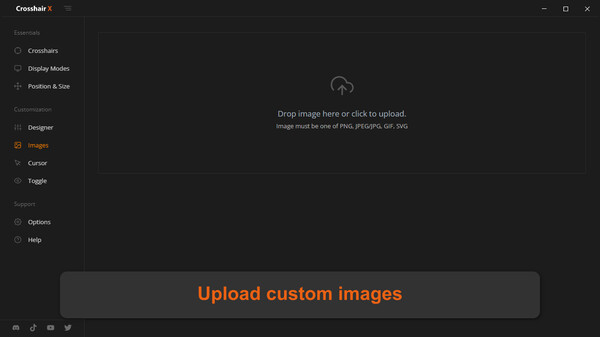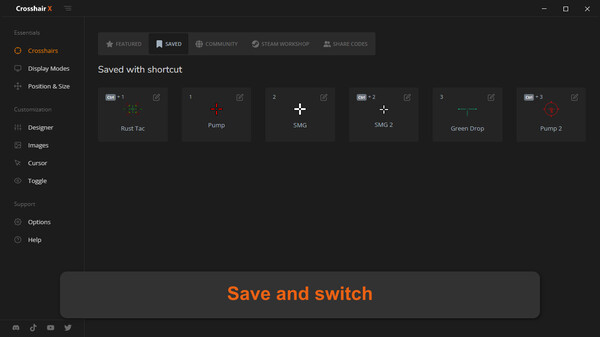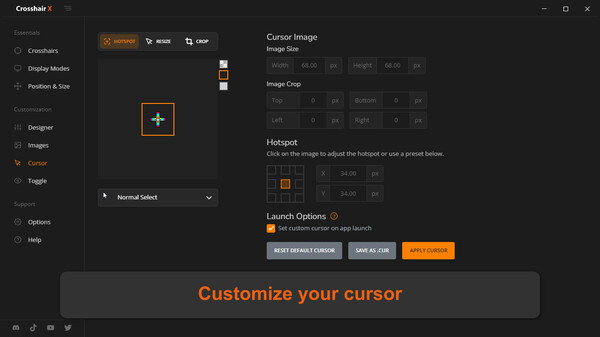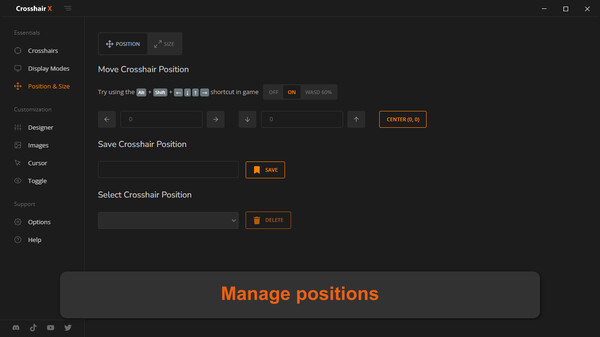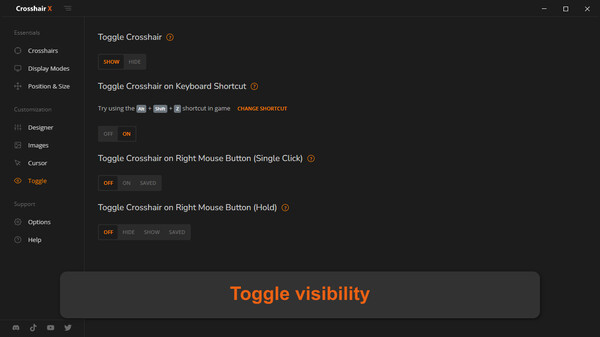Crosshair X
Overlay custom crosshairs on every game you play
PC Game offers a free review and price comparison service. PC Game is not an official representative nor the developer of this videogame.
- Category(ies):
Action , Action , Action , Action , Action , Action , Adventure , Adventure , Adventure , Adventure , Adventure , Animation & Modeling , Animation & Modeling , Animation & Modeling , Animation & Modeling , Animation & Modeling , Design & Illustration , Design & Illustration , Design & Illustration , Design & Illustration , Design & Illustration , Education , Education , Education , Education , Education , Indie , Indie , Indie , Indie , Indie , Photo Editing , Photo Editing , Photo Editing , Photo Editing , Photo Editing , Utilities , Utilities , Utilities , Utilities , Utilities , Utilities
- Type:
game
- Works under:

- Developer(s):
- Publishers(s):
- Release Date:
Aug 17, 2020
- Required Age:
0
- Price:
8.99 USD
- Tags:
- Languages:
English, English, German, Portuguese - Brazil, Russian, Simplified Chinese, Spanish - Latin America, French, Italian, Spanish - Spain, Czech, Polish, Swedish, Turkish, Japanese, Korean, English, German, Portuguese - Brazil, Russian, Simplified Chinese, Spanish - Latin America, French, Italian, Spanish - Spain, Czech, Polish, Swedish, Turkish, Japanese, Korean, English, German, Portuguese - Brazil, Russian, Simplified Chinese, Spanish - Latin America, French, Italian, Spanish - Spain, Czech, Polish, Swedish, Turkish, Japanese, Korean, English, German, Portuguese - Brazil, Russian, Simplified Chinese, Spanish - Latin America, French, Italian, Spanish - Spain, Czech, Polish, Swedish, Turkish, Japanese, Korean, English, German, Portuguese - Brazil, Russian, Simplified Chinese, Spanish - Latin America, French, Italian, Spanish - Spain, Czech, Polish, Swedish, Turkish, Japanese, Korean
Get a competitive edge by customizing your crosshair to be clear and precise on every game you play. You can start out with a featured pro Crosshair or a community design, then make adjustments to create a custom gaming solution that takes your aim to the next level.Features:Community: Explore thousands of designs created by the Crosshair X communityDesigner: Easy to use sliders let you adjust all features of your crosshairExclusive Fullscreen with Game Bar Extension: Game bar is a trusted and secure game overlay platform that is built by Microsoft for PC gamers. This is by far the safest and most secure way to overlay games.Customization Options:Lines: Opacity, Length, Width, Offset, ColorCenter dot: Opacity, Size, ColorOutlines: Opacity, Thickness, ColorT-Shape: Remove top Crosshair arm never, always, or only when firingBloom: Make the crosshair spread apart when firingLocation: Adjust the X and Y coordinates of the crosshair
Similar Games
-

Improved team-based gameplay with new characters, bigger maps, custom skins, better weapons and user modifications
-

Black Myth: Wukong is an action RPG rooted in Chinese mythology
-

Sandbox physics mod for Half-Life 2 that became so popular that it was made into a standalone release
-

Crime pays more with every challenging heist scenario plus new customizable weapons and character masks