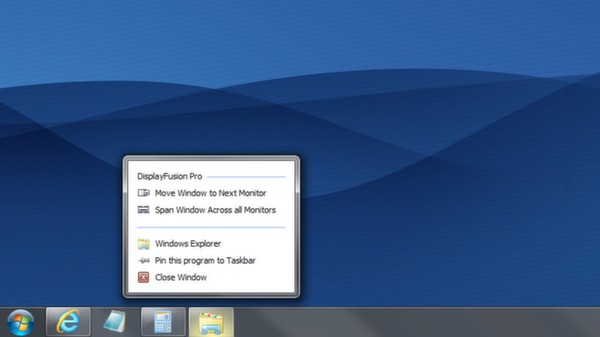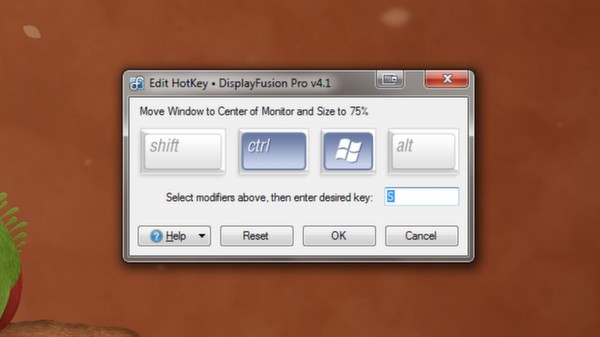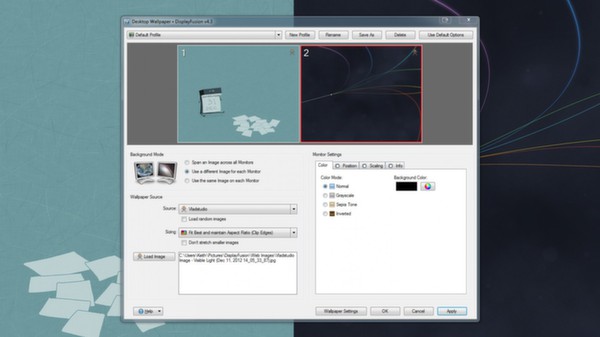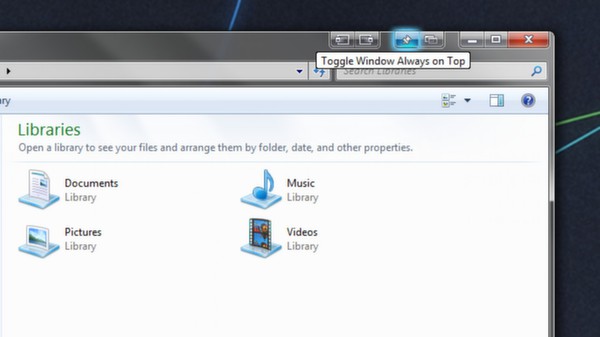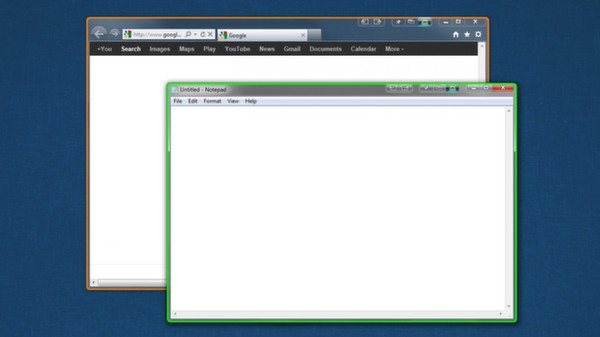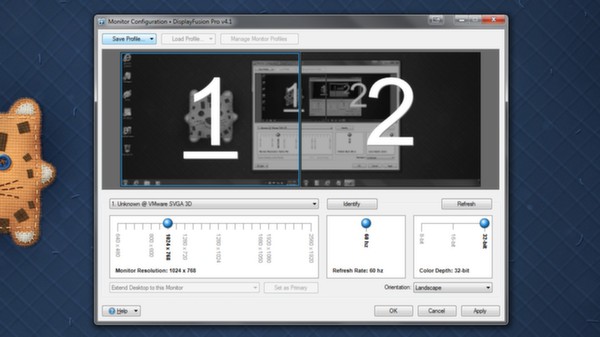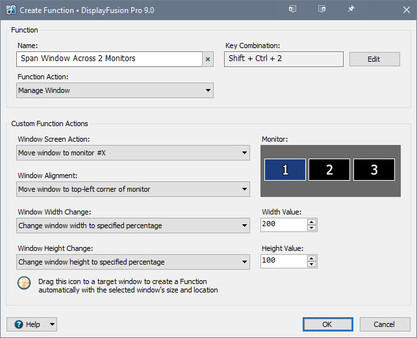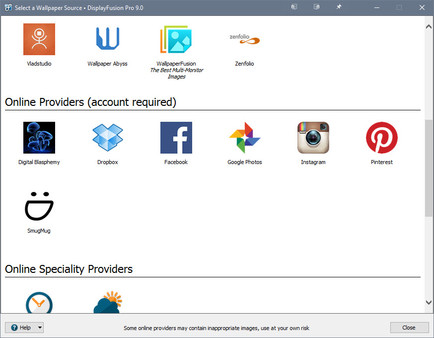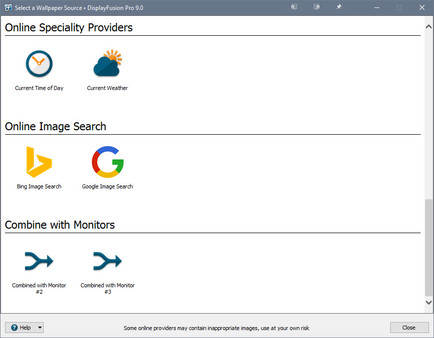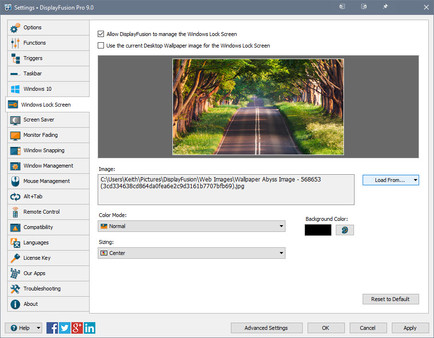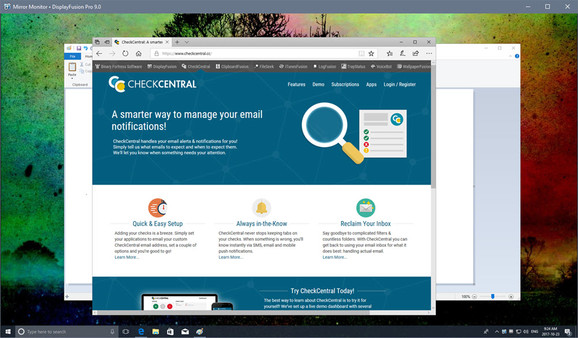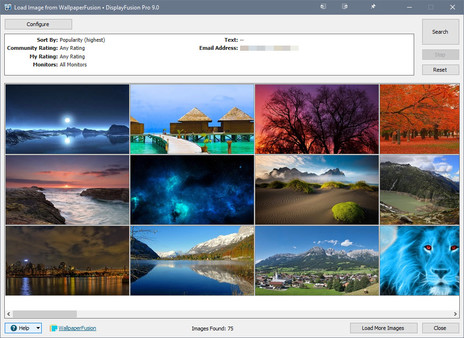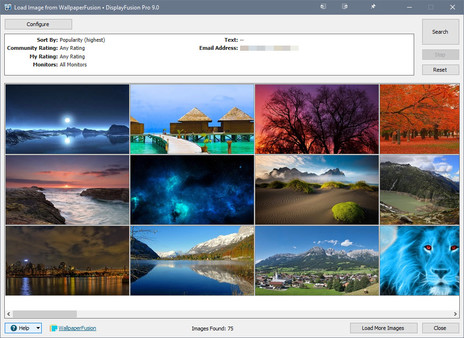DisplayFusion
Improve your multi-monitor experience with tons of great features
PC Game offers a free review and price comparison service. PC Game is not an official representative nor the developer of this videogame.
- Category(ies):
- Type:
game
- Works under:

- Developer(s):
- Publishers(s):
- Release Date:
Mar 29, 2013
- Required Age:
0
- Price:
39.99 USD
- Languages:
English, German, French, Italian, Korean, Spanish, Simplified Chinese, Traditional Chinese, Russian, Japanese, Portuguese, Polish, Danish, Dutch, Finnish, Norwegian, Swedish, Hungarian, Czech, Romanian, Turkish, Arabic, Portuguese-Brazil, Bulgarian, Greek, Thai, Ukrainian, English, German, French, Italian, Korean, Spanish - Spain, Simplified Chinese, Traditional Chinese, Russian, Japanese, Portuguese - Portugal, Polish, Danish, Dutch, Finnish, Norwegian, Swedish, Hungarian, Czech, Romanian, Turkish, Arabic, Portuguese - Brazil, Bulgarian, Greek, Thai, Ukrainian, English, German, French, Italian, Korean, Spanish - Spain, Simplified Chinese, Traditional Chinese, Russian, Japanese, Portuguese - Portugal, Polish, Danish, Dutch, Finnish, Norwegian, Swedish, Hungarian, Czech, Romanian, Turkish, Arabic, Portuguese - Brazil, Bulgarian, Greek, Thai, Ukrainian, English, German, French, Italian, Korean, Spanish - Spain, Simplified Chinese, Traditional Chinese, Russian, Japanese, Portuguese - Portugal, Polish, Danish, Dutch, Finnish, Norwegian, Swedish, Hungarian, Czech, Romanian, Turkish, Arabic, Portuguese - Brazil, Bulgarian, Greek, Thai, Ukrainian, English, German, French, Italian, Korean, Spanish - Spain, Simplified Chinese, Traditional Chinese, Russian, Japanese, Portuguese - Portugal, Polish, Danish, Dutch, Finnish, Norwegian, Swedish, Hungarian, Czech, Romanian, Turkish, Arabic, Portuguese - Brazil, Bulgarian, Greek, Thai, Ukrainian
DisplayFusion will make your multi-monitor life much easier! With powerful features like Multi-Monitor Taskbars, TitleBar Buttons and fully customizable HotKeys, DisplayFusion will make managing your multiple monitors easy. These features even work when AMD Eyefinity or nVidia Surround are enabled on your system!Lifetime LicenseThis DisplayFusion license is a lifetime license, you won’t pay anything for any future updates or new major versions. Pay once, and enjoy DisplayFusion forever!Trial LicenseA 30-day trial of DisplayFusion Pro is available on the download page of our official website: https://www.displayfusion.com/Download/. When you purchase the Steam version of DisplayFusion Pro, it will automatically replace the existing DisplayFusion Pro trial the first time you launch it from within Steam.Key FeaturesMonitor Splitting (works with Surround and Eyefinity!)Split your monitors into multiple virtual monitors so that you can have separate Taskbars, Wallpapers, Trigger rules, Functions, and Screen Savers for each split. Applications will maximize to the size of each split, and Functions like "Move to Next Monitor" will treat each split as a separate monitor. Compensate for ATI and nVidia Bezel Compensation in DisplayFusion to prevent your windows from disappearing behind your bezels. Monitor Configuration and ProfilesUse DisplayFusion to set your Monitor Configuration. Configure the resolution, colour depth, refresh rate and orientation. You can even save your configurations as Monitor Profiles that you can load later using a key combination or TitleBar Button. Link a Wallpaper Profile with your Monitor Profile to load your desktop wallpaper automatically based on the monitors you have connected. Multi-Monitor WallpaperCustomize your desktop with Multi-Monitor Wallpapers from WallpaperFusion, Flickr, InterfaceLIFT, Vladstudio and more. Tile, stretch, scale, crop, position and tint your images exactly how you want. Multi-Monitor TaskbarsKeep your windows easily organized by adding a taskbar to each of your monitors. The taskbar on each monitor can be configured to show all windows, or only the windows that are located on that monitor. Use button grouping, auto-hide, window previews, shortcuts (pinned applications) and much more to help you work more easily with your application windows. Each taskbar can have its own custom set of shortcuts. Taskbar elements on the DisplayFusion Taskbars can also be customized to your liking, including the position of the Start button, Taskbar buttons, and clock/system tray. Customizable Functions and TitleBar ButtonsDisplayFusion comes bundled with over 30 pre-configured Functions, or you can create your own powerful custom Functions. Create Functions to load Wallpaper or Monitor Profiles, move windows around, change window opacity, toggle DisplayFusion features and much more. Any Function, including custom Functions that you've created, can be assigned to a TitleBar Button for easier access with the mouse, or to a keyboard shortcut for keyboard power users. Functions can also be assigned to the Jump List menus on the DisplayFusion Multi-Monitor Taskbars, allowing them to be run even on applications that are minimized.Scripted FunctionsNeed more options? Use DisplayFusion's Scripted Functions (Macros) to script anything you can imagine. Use C# or VB.net inside DisplayFusion to create your own custom scripts. From simple window movement scripts to anything more complex.TriggersThe Triggers feature allows you to listen for events, like window creation, window focus, desktop unlock, system idle and more. Then you can run preset commands or custom scripts to manipulate that window, or anything else you can imagine.Remote ControlRemotely control DisplayFusion from your phone or tablet! Change your wallpaper, move windows around, enable/disable monitors and hundreds of other abilities, all from your phone or tablet. Includes support for scripted functions, new in DisplayFusion 7. You can script a complete set of actions, save it as a scripted function and run it from your phone or tablet with one-click. It’s easy to setup and even easier to use! Other Key FeaturesWindows 10 and Windows 8 TweaksWindow SnappingWindow ManagementChange your Windows Logon BackgroundMulti-Monitor Screen SaversAlt+Tab ReplacementSave and restore your desktop icon layoutSupports as many monitors as you can hookup to your computerAvailable in over 40 languagesSee All Features: https://www.displayfusion.com/Compare/
Similar Games
-

Create stunning backgrounds and have fun showing off your creative side with unique web designs
-

Learn how to maximize the functioning of your phone or your tablet or other device
-

This benchmarking utility uses impressive game scenery to gauge your computer, tablet or notebooks abilities
-

Engage in epic battles with others online right from the comfort of your own home