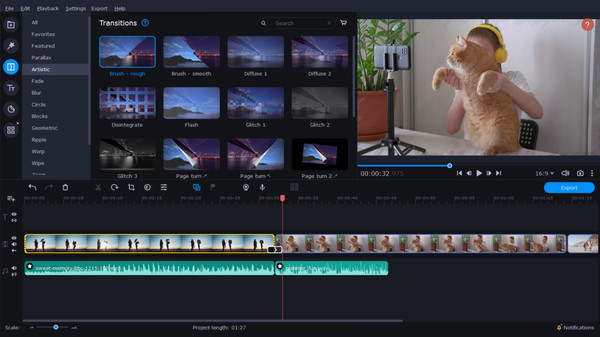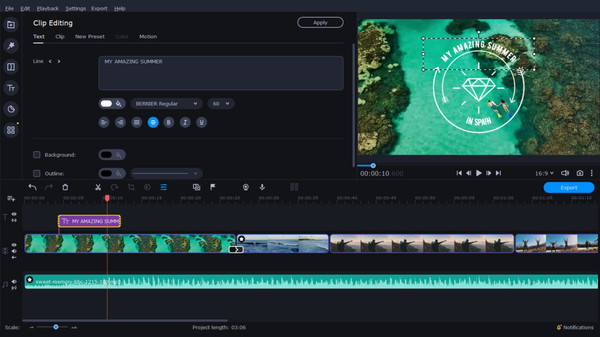Movavi Video Editor Plus 2022 - Video Editing Software
Montage in Movavi Video Editor Plus is easy, fast, and fun
PC Game offers a free review and price comparison service. PC Game is not an official representative nor the developer of this videogame.
- Category(ies):
Animation & Modeling , Design & Illustration , Education , Video Production , Web Publishing
- Type:
game
- Works under:


- Developer(s):
- Publishers(s):
- Release Date:
Nov 6, 2021
- Required Age:
0
- Price:
79.99 USD
- Languages:
English, French, Italian, German, Spanish - Spain, Dutch, Japanese, Korean, Polish, Simplified Chinese, Traditional Chinese, Turkish, Portuguese - Brazil, Russian
Try video editing with Movavi Video Editor Plus! Use the handy montage table to join clips, edit images, and add music and special effects. You will not only learn to montage like a pro but will improve your skills with every project you take on.What’s New:Audio tools: reduce the difference between loud and soft sounds and set the decibel levelAudio effects for sound and music distortionExport video quality controlTooltips for using advanced controlsAnyone can montage videos like a pro. With Movavi Video Editor Plus, even beginners can start video editing right away. Experienced users can upgrade their skills and begin to work with new tools.For beginnersUse automated mode: just add your files, choose a video theme, music, transitions, and effects. The program will do the restAdd videos, photos, and music on the montage table to edit your filesEdit pictures: crop and rotate images, change brightness and contrast levels, and shapren detailsExperiment with effects: choose comic stickers, change colors with filters, add glare, or darken imagesChange text: choose the font and apply animationChange volume and decrease background noiseFor advanced usersAttach titles and animations to any moving objectWork with vertical videos. The program will remind you to change aspect ratios for vertical video and help you to cut the black barsUse special effects like Chroma Key, Reverse, Stop-motionApply audio effects: distort sounds and set decibel levelCreate opening and closing intros and audio. Add text, effects, and animationRecord a voiceoverMovavi Video Editor Plus is not just an application but a helpful friend who will guide you through the video editing process. No need to spend hours trying to figure out how to use the program – just start editing, and the program itself will guide you.Why choose Movavi Video Editor Plus?Simple interface: it’s easy to understand how you can use all the available toolsUser-friendly tooltips will help you with the advanced controlsMultimedia library with dozens of free effects, sounds, and transitionsMotion Table supports up to 99 tracksSmart Media bin to store and organize your filesFull HD supportShare your projectsSave videos in any format and upload to YouTube and Google Drive right from within the program.
Similar Games
-

Create stunning backgrounds and have fun showing off your creative side with unique web designs
-

Use the webcam to create a face like almost any kind of character
-

Build your own world with new tools and options that let you be the master
-

Learn how to maximize the functioning of your phone or your tablet or other device