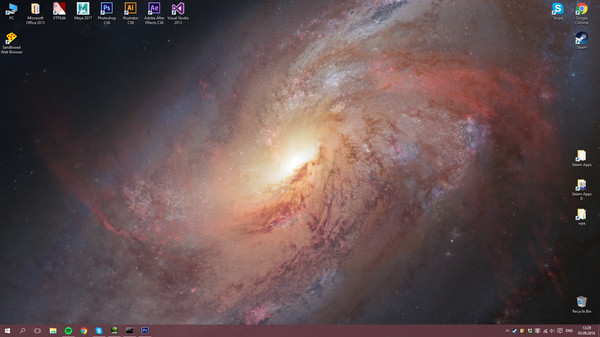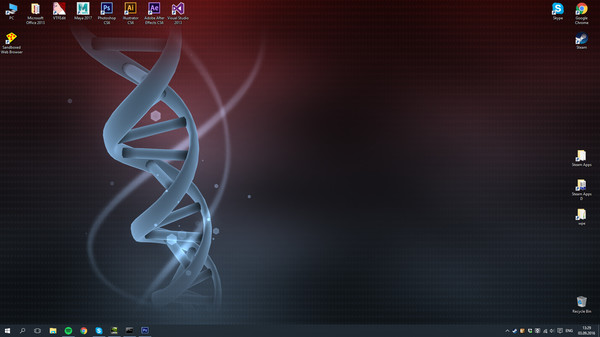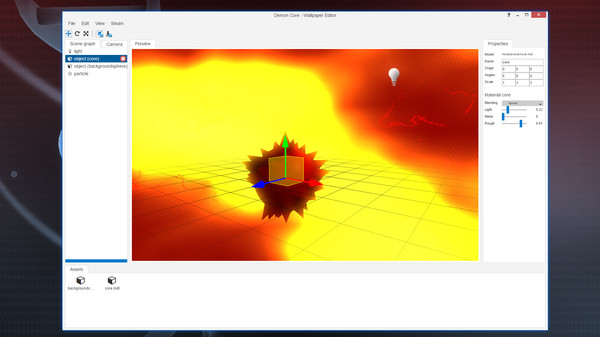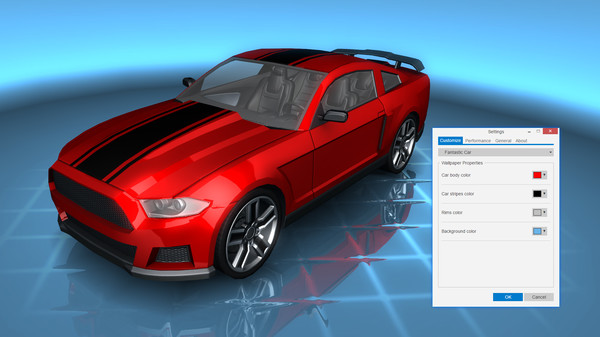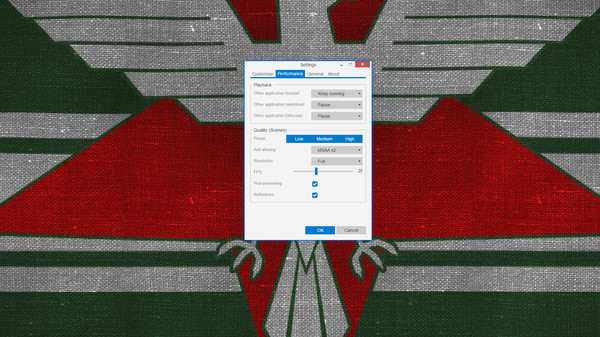Wallpaper Engine
Create stunning backgrounds and have fun showing off your creative side with unique web designs
PC Game offers a free review and price comparison service. PC Game is not an official representative nor the developer of this videogame.
- Category(ies):
Animation & Modeling , Animation & Modeling , Animation & Modeling , Animation & Modeling , Animation & Modeling , Animation & Modeling , Casual , Casual , Casual , Casual , Casual , Design & Illustration , Design & Illustration , Design & Illustration , Design & Illustration , Design & Illustration , Design & Illustration , Early Access , Indie , Indie , Indie , Indie , Indie , Photo Editing , Photo Editing , Photo Editing , Photo Editing , Photo Editing , Utilities , Utilities , Utilities , Utilities , Utilities , Utilities
- Type:
game
- Works under:

- Developer(s):
- Publishers(s):
- Release Date:
Oct 10, 2016
- Required Age:
0
- Price:
4.99 USD
- Tags:
- Languages:
English, German, Simplified Chinese, Dutch, Polish, Portuguese-Brazil, French, Italian, Spanish, Czech, Finnish, Japanese, Korean, Swedish, Thai, Traditional Chinese, Turkish, English, German, Simplified Chinese, Polish, Portuguese - Brazil, French, Italian, Spanish - Spain, Finnish, Japanese, Korean, Swedish, Thai, Traditional Chinese, Turkish, Portuguese - Portugal, Russian, Danish, Czech, Arabic, Ukrainian, Indonesian, Persian, English, German, Simplified Chinese, Polish, Portuguese - Brazil, French, Italian, Spanish - Spain, Finnish, Japanese, Korean, Swedish, Thai, Traditional Chinese, Turkish, Portuguese - Portugal, Russian, Danish, Czech, Arabic, Ukrainian, Indonesian, Persian, English, German, Simplified Chinese, Polish, Portuguese - Brazil, French, Italian, Spanish - Spain, Finnish, Japanese, Korean, Swedish, Thai, Traditional Chinese, Turkish, Portuguese - Portugal, Russian, Danish, Czech, Arabic, Ukrainian, Indonesian, Persian, English, German, Simplified Chinese, Polish, Portuguese - Brazil, French, Italian, Spanish - Spain, Finnish, Japanese, Korean, Swedish, Thai, Traditional Chinese, Turkish, Portuguese - Portugal, Russian, Danish, Czech, Arabic, Ukrainian, Indonesian, Persian, English, German, Simplified Chinese, Polish, Portuguese - Brazil, French, Italian, Spanish - Spain, Finnish, Japanese, Korean, Swedish, Thai, Traditional Chinese, Turkish, Portuguese - Portugal, Russian, Danish, Czech, Arabic, Ukrainian, Indonesian, Persian
Wallpaper Engine enables you to use live wallpapers on your Windows desktop. Various types of wallpaper are supported, including 3D and 2D animations, websites, videos and even certain applications. Choose an existing wallpaper or create your own and share it on Steam Workshop!Bring your desktop alive with realtime graphics, videos, applications or websites.Personalize your wallpapers with your favorite colors.Use interactive wallpapers that can be controlled with your mouse.Support for many aspect ratios and native resolutions including 16:9, 21:9, 16:10, 4:3.Support for multi monitor environments.Wallpapers will pause while playing games.Create your own wallpapers with the Wallpaper Editor.Use the Steam Workshop to share your wallpapers.Wallpaper Engine can be used in parallel to any other Steam game or application.Supported video formats: mp4, WebM (Workshop); mp4, WebM, avi, m4v, mov, wmv (local files).Wallpaper Engine aims to deliver an entertaining experience while using as few system resources as possible. To not distract or hinder you while playing a game or working, you can choose to automatically pause or completely stop the wallpaper while using another application or playing fullscreen (including borderless windowed mode). Various options to tweak quality and performance exist to make Wallpaper Engine suit your needs. As a general rule of thumb, 3D, 2D and video based wallpapers will perform best, while websites and applications will require more resources from your system. Having a dedicated GPU is highly recommended, but not required.The Steam Workshop integration will allow you to share your own wallpapers with the Steam community. Using the Wallpaper Editor, you can create 3D and 2D wallpapers by importing pictures or 3D models and textures. Video, web and application wallpapers are created by simply importing your files into the editor and pushing them to Workshop as a wallpaper. All wallpapers on Workshop are ready-to-use and can either be distributed for free or a price of your choice.
Similar Games
-

Sandbox physics mod for Half-Life 2 that became so popular that it was made into a standalone release
-

Taking its inspiration from some of the legendary games like DayZ, Rust is a tough game on all accounts
-

Build your own cities and test your skills in combat against some of the toughest opponents
-

A realistic zombie survival game in which players are tasked to survive in an expansive area laden with the living dead